Help with County Complaint Filing System
Baltimore County provides two different online systems for filing complaints (including a "smart" phone app using CitySourced. (The previous capability through the Accela "Citizens Access" was removed).
These each provide a capability to enter complaints as well as to query the status (of your own complaints). In effect, the CitySourced system provides a different user interface for entry and serves as a front-end to the Accela System. Complaints entered via CitySourced are assigned a numeric "tracking number" (e.g., 42357) which they don't always tell you and the data is then transferred to the Accela system where a regular Code Enforcement case number (e.g., CC1901234) is assigned, which results in you getting an e-mail with this number.
Instructions for web form using the BALTCO 311 system (to file complaint)
Link: Request Service or Report a Problem (Opens in new window so you can keep this one opened for guidance.)
1. Choose a Report Type
This form is fairly straight-forward. First you select the category and subcategory of complaint. Here is a complete list, all on one page, of the categories and subcategories provided by the pull-down menus. Unfortunately, it does not include commonly used categories:
This page also provides links or phone numbers for reporting other issues.
Many of these categories do not end up filing a complaint to Code Enforcement, but are handling by other departments. It is not clear that the receiving department passes it on to another to handle when appropriate.
|
|
* choices that require entry of your name, e-mail, and phone number.
** choices that require entry of your name, address, e-mail, and phone number.
The location can be entered in one of two ways:
- Pick spot on map - you can zoom in to a specific property. If you intentionally pick the middle of an intersection (like for an illegal "snipe" sign, flooded road, or dead deer, the system arbitrarily picks a nearby address which may not even be on the same road. While this may be fine to get the inspector to the right place, if they then look for the violation or problem, it sometimes does not work and, if it does, further actions (citations, etc.) are likely to be recorded against that address, which has nothing to do with the violation.
- Enter "nearest street address". Sometimes the system can't find an address that is a real one, so you have to use the map.
3. Your contact information
Remember that anything you enter is available to anyone. Although it says "we require some basic contact info ..." it seems that you can enter in bogus info and the complaint will still be handled. I enter in a real email so I can get status updates, but one that cannot be traced to me.
This method does not allow for uploading photos or documents.
After you have reported a problem or issue, the system replies with 2 e-mails, but they do not return a tracking number, which is needed to do a look-up. Instead, they contain a case number. Unfortunately, that e-mail does not identify which issues it was (in case you filed multiple). Check each case number using the method described below to find which address or issue it was for.
Note that, while this system appears to provide a way to submit comments/concerns on an assortment of issues, not all of which are Code Enforcement, it seems that Code Enforcement has some part is reviewing all entries. Back in December 2018, I used it to submit comments to the New County Executive regarding my belief that certain management individuals should be replaced. That case is now "closed" but shows in the status "Being reviewed by Code Enforcement" and I got an e-mail from one of the persons I said should be replaced quoting my comment to replace him. It had been submitted as "County Executive Office issue", which no longer appears as a possible category.
Instructions for web form using CitySourced system #2 (to file complaint)
Link: Requests (Opens in new window so you can keep this one opened for guidance.) There is also a "Smart" phone app for this. You're on your own there as I am too dumb to use a smart phone.
This system allows entry of the same information as described above for #1, but it is entered in a very different, and non-intuitive, manner. You are always required to set up an account (the same one as you may have used in #1 above) but there is a choice to "keep confidential".
Some hints:
- To initially log in, you have to select "Create a request" even if your purpose is something else.
- The arrows ">" at the far right are used to go to the details for that item.
- The "filter" function on the display
 (upper left) of "Nearby Requests" does not work. The system seems to default to only showing "Roads and Sidewalks" so anything else fails.
(upper left) of "Nearby Requests" does not work. The system seems to default to only showing "Roads and Sidewalks" so anything else fails.
- When entering a request, you essentially go through the same steps as above for system #1, select category, pick location, provide description and your personal info (even though you've signed into your account).
- At the completion of each part, you need to click "Done" at the upper right corner (rather than a more intuitive "Next").
- Photos, videos, or audio files may be uploaded. File types allowed are: .jpg, .jpeg, .png, .mp4, .mov, .m4v, .mpg, .mpeg, .mp3, .m4a. It is unknown why PDF cannot be uploaded. That should be the normal way to upload a detailed complaint letter. Guess you can take a photo or movie of your letter. Note that the system seems to crop the bottom and top of vertical photos, so make sure that the important part is not in the part that is likely to be cropped.
- After choosing a location from the map, it arbitrarily picks a nearby address. If it's the middle of an intersection, or a vacant lot, it goes into the record against some unsuspecting nearby resident or business, who might then get the citation. (I've seen it happen).
- The is no way to select a vacant lot. (The old system that was removed allowed the entry of the tax ID for a vacant lot.)
- After selecting a spot on the map, click on the top bar ("Set Location") to see where the system thinks it is. In any case of ambiguity, you should add text to the description saying where the violation is or is not.
- The form provides a "Keep this request confidential" choice, but it is unknown how this would stand up in the face of a Public Information Act request.
Categories in this system:
|
|
Note: This system has lots of problems. If you want to file a complaint that does not fit within these specific categories, try the #1 approach (detailed at the beginning of this page).
* doesn't ask your address** asks for your address (even though it was given in the log-in)
*** asks for your address and details about the animal. So, to report a dead animal for pickup, you're asked what its sex is. (At least "unknown" is a choice.) Further, if you click on the location (by a road), the system reports it as some nearby address, which may not even be on the same road.
Instructions for looking up the status of an issue on the BALTCOGO system
This is difficult to use, as the process to file a complaint does not return the Tracking Number that is required to use this function. It really doesn't matter, since it provides virtually no useful information. But, if you do somehow find the number, use the following:
Link: Follow-up on Issue
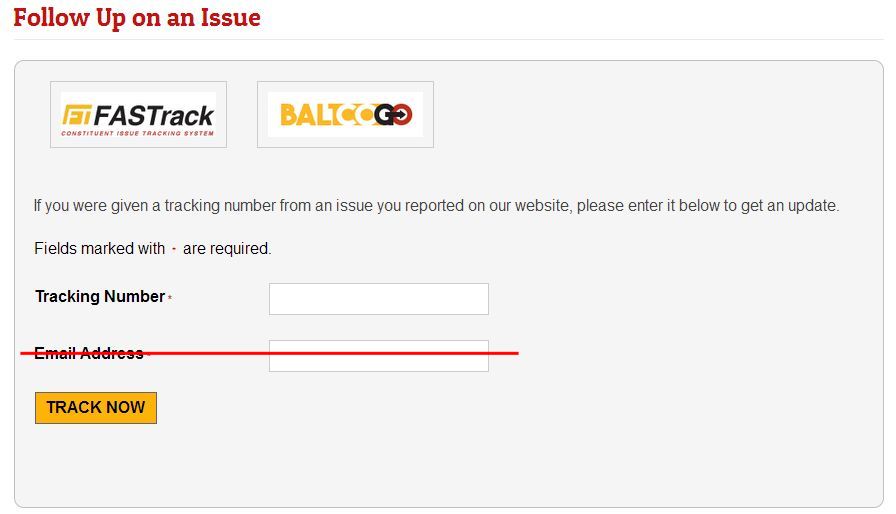
|
Enter tracking number, which you should have received via e-mail (but didn't). (Not a case number like CC1812345.)
|
Unfortunately, this does not return information about the complaint - the description entered - so you can only guess what it is about if someone else opened the case. It generally only shows that it has been accepted, the category and subcategory, and if it has been transferred to the Accela system (with case number). This system does not provide any means to search by address. You must use the Accela system for that.
If you enter your e-mail address (thinking reasonably that it will display all of the complaints filed under this e-mail, you get an error message: "We're having trouble looking up this record. Please call 410-887-2450 to verify your tracking number". Don't bother calling this number; it's the County Executive's main number. I doubt that he can help you, but maybe he needs to be informed of the problems with this system.
Instructions for looking up the status of your own issues on the CitySourced system #2
Link: Follow-up on issue
This is the same page as used to file a complaint. After clicking the "more" icon at the bottom and selecting "Service Requests", select "My requests" to see a list of all active requests you've filed (of course, provided that you have logged in). The list is rather useless, since it does not identify the individual cases by Tracking Number or address. Clicking on a single case shows the number and address, but does not actually give you the detailed status. You must use the legacy Acella system to see the status.
Note that the list initially shows only "in process" cases. Using Filter, you can show all, including "closed".
If you have a number (like 65213), dispaly any case, then edit the location field of you browser to this number. You can't view other people's cases his way (except in a very few cases - with no rhyme or reason).
Also note that, when you display one case, the form provides a blank at the bottom to enter comments. It is unknown where this goes (if anywhere). When you enter a comment, it shows your "citizen's number".
There is no way (as far as I can find), to look up the status of some one else's complaint using this tool. The "Search for requests by an address" does not work properly as one would expect. It displays a random set of cases no where near the selected address, including, strangely enough, photos submitted by others. You can enter a case number (like 65397) but it shows very little useful information.
It is unknown what the selection "Nearby requests" means or how it is supposed to work. It returns a list of random cases, strangely enough in this case, including the description from each complaint.
Instructions for Accela Self Service Portal (to file complaint)
Link: Accela
Hints:
- Click on "Code Enforcement" tab, then type of complaint.
- Enter only Street No and Name in "Location" section.
- For an empty lot (no address) find the tax account ID on MyNeighborhood and enter in "Parcel" section.
- (This is also an interesting tool to search all the property records by other criteria, e.g., lot size, year built, etc.)
Instructions/hints for Accela Self Service Portal (to search for complaint or look up status)
Link: Accela - search
Important: Unless you specifically want to see a complete list of all of your own complaints, make sure that you are not logged in when trying to use this system.
You should see a page like this: (instruction/hints on the right)
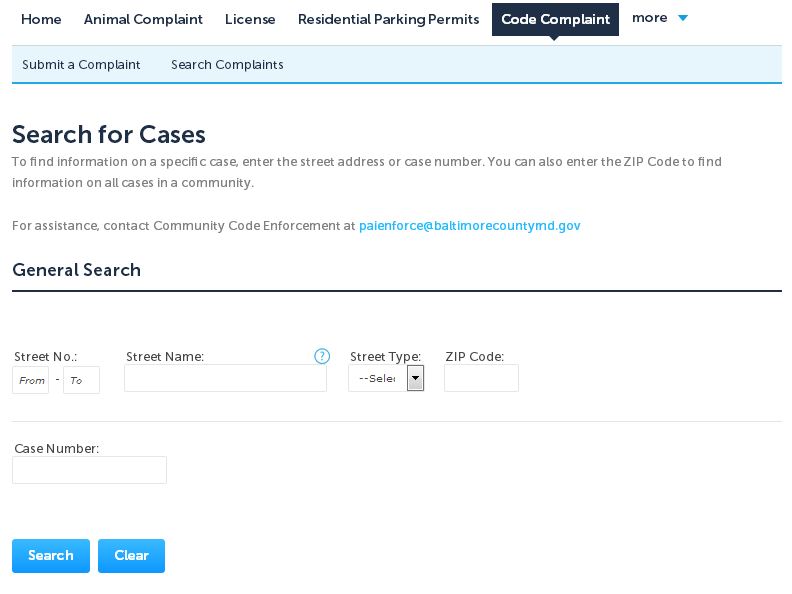
|
The use of this form does not require that you log-in. If you do log-in, it operates differently. See below. You can enter: (The street type and ZIP Code are not needed if you enter an address.) |
The page displaying the data for a single case looks like this:
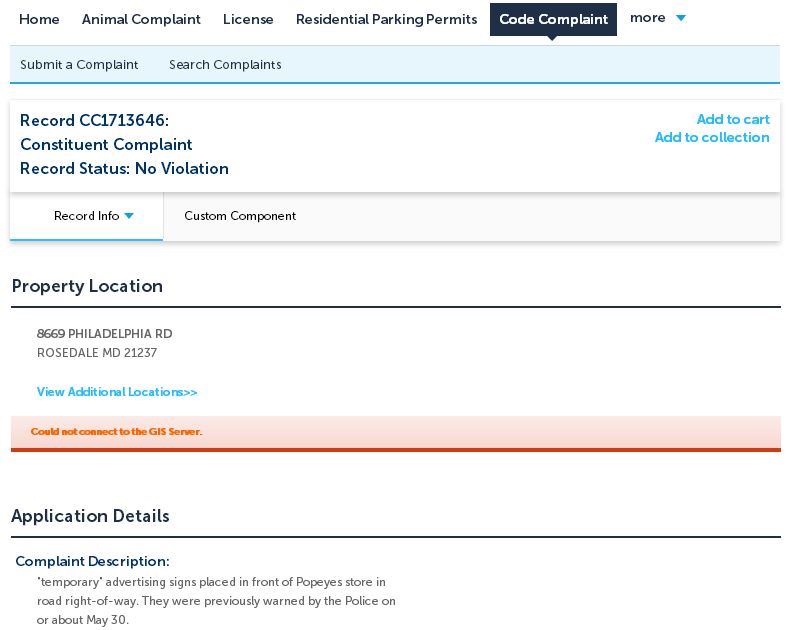
|
It is unknown what the pull-down menu for "Custom Component" is for. Pull down menu for "Record Info" provides: |
Hint: When a single case is displayed, the Record Info/Processing Status does not show the date filed. To see the date, select any display that shows a list of cases, such as by selecting a range of addresses that include the desired one.
If you do log-in, the system initially displays a complete list of all cases filed under this user ID since the beginning of 2018. Sometimes this really gets in the way, for example, after requesting a list of all cases for a particular address and displaying a specific one, the browser's "Back" button takes you to the complete list of your own complaints, not back 1 step to a redisplay of the list for the selected address. The only known way around this problem is to log-out and re-request the display.